How Music Teachers Like You Can Teach Composition With GarageBand, Using Only Minutes of Preparation Time
Learn how teachers are making their lives easier with a simple system of garageband lesson plans and garageband project ideas that will make your classes so engaging and fun your students will not want to leave!
Click the sound icon below ![]() to unmute and make sure your sound is turned on!
to unmute and make sure your sound is turned on!
“Hey Janice… I can make my own song … and its really great!”
That was what my five year old nephew said to me.
I’d known him since he was born, and he knew I had something to do with music (which was why he told me), but when he said that I really didn’t believe he had actually created his own song! He hadn’t even been to school, let alone learned how to play an instrument or write a piece of music!
Then I did actually have a look at what he was talking about. This was nearly 15 years ago now and his dad had an apple computer, and that was one of the first times that I had encountered Apple’s GarageBand software.
It was pretty primitive by today’s standards, but it did allow him as a five year old to play around and create his own piece of music. He was right … he had indeed made his own song!

Janice Tuck
Music teacher and creative director
of the Fun Music Company.

Screenshot of early GarageBand Software
from “i-Life” suite released 2008.
Here was a piece of software that allowed a five year old, with no music experience the ability to make their own song!
I always knew there was something special in Garageband software, that it really did have something magical in that it was conceived that way from the beginning … with a philosophy that anyone could create their own music.
However, I was always challenged by it. Especially when I came back to it a few years ago. It looked so daunting, there are so many instruments, so many options, so many knobs and buttons.. I just had no idea what to do with it! I realized the problem wasn’t in the software, or the way the software was made, but was actually in the way that we thought of it as teachers.
What we needed was to separate bits of the software out, and teach it a little bit at a time through composition projects … because composition is what GarageBand is made for … we just had to find a way to get over the complexity of it and let that shine through!
Once I knew this answer I did a little session on GarageBand at one of our virtual conferences. I’ll never forget the feedback from that event. We had amazing speakers, an incredible line up of guests – but it was my little session on GarageBand and the ten lessons that I shared that was the most popular session from that conference.

GarageBand is now for iPad and Mac, and is far more advanced with many more features.
When I realized how popular and useful this was for teachers, we expanded the program the following year to 40 lessons – 20 each for Mac and 20 for iPad, and we’ve continued to build on it since then.
Once I realized the concept of just taking a little bit at a time.. utilizing the strengths of GarageBand and teaching each part bit by bit, then we could make amazing lessons which students would love.
I hadn’t realized it when I started, but not only does it help your students with the composition areas of the curriculum, it also teaches them musicianship and theory, as they have to learn about beats in a bar, time signatures, scales and chords as they learn.
We used to update it every year, but the GarageBand software has been the same for a few years, so we have refined the collection and indexed the lessons to package them into a new collection for you.
Introducing …
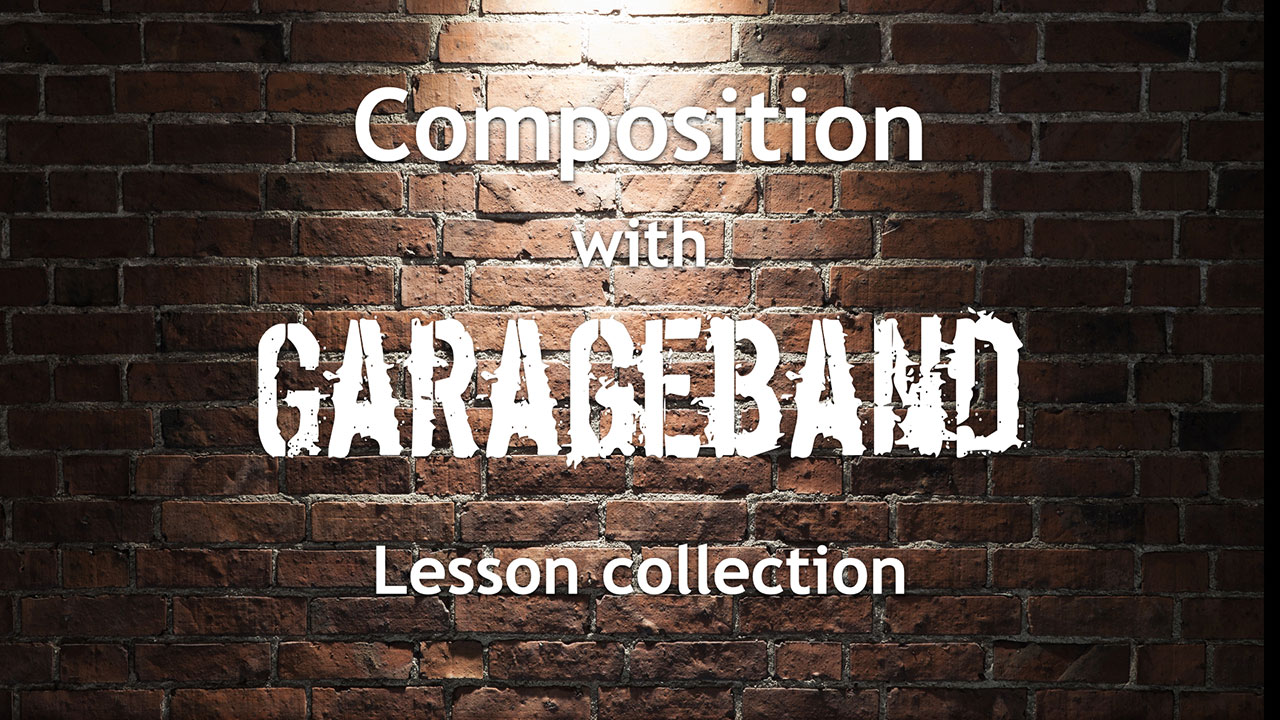
This has taken my team five years of development to create this library of lessons, but it is totally worth it because you can get access to it in moments, without going through all the pain of working out what lesson ideas to use.
So what might have taken you three or four HOURS to prepare a lesson idea, work out how you’ll teach it, create a worksheet and get it ready for the students – you can now do in a few MINUTES!
You find the lesson you want to do, have a brief look at it to make sure its suitable, and away you go!
But of course I can tell you all I like about how the lessons work, and how easy they are to use, but that isn’t as good as you experiencing them yourself.
So please download the PDF below, and watch the tutorial video for a lesson on the GarageBand for iPad Guitar.
Here is what you’ll get with this program of GarageBand Lesson Plans

Thirty five lessons for GarageBand for iPad so you can make use of those individual devices in your students hands, and have them making music with them!

Twenty five lessons for GarageBand for Mac – so you can make use of the mac computers in your school.

Simple, easy to understand garageband project ideas for each lesson so you can keep your students on task and on track.

Guided workshop tutorials, accessible in the lesson interface at school and on YouTube at home for the students, so you can make sure that students are on task and on track every time.
What teachers have said about these garageband lesson plans
Actual responses from feedback forms
The current library of Composition with GarageBand lessons
GarageBand for iPad Lessons

iPad Lesson 1 – Drums
Students learn how to interact with GarageBand for iPad and create their first music using the drums.
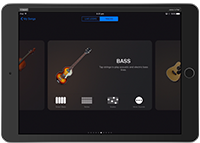
iPad Lesson 2 – Melody
Students learn the basics of creating and recording melodies using the keyboard instrument.

iPad Lesson 3 – Smart Drums
Students extend their knowledge and learn how to use the Smart drums feature.

iPad Lesson 4 – Guitar
Students are introduced to the GarageBand guitar and learn how to use to to create awesome sounding guitar parts.

iPad Lesson 5 – Bass
Students learn to add a bass line to their compositions and learn about chord progressions.

iPad Lesson 6 – Drummer
Students learn how to use the drummer feature in GarageBand musically.

iPad Lesson 7 – Vocal
Students learn how to record their voice in audio and add audio effects.
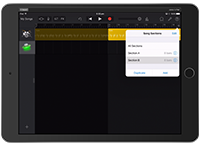
iPad Lesson 8 – Form
Students learn how to extend the form of their songs and create different sections of music.

iPad Lesson 9 – Live Loops
Students are introduced to the live loops feature and create their own dance style piece.
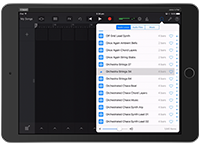
iPad Lesson 10 – Live Loops Palette
Students construct their own live loops palette to create their own composition.

iPad Lesson 11 – Pop Ballad
Students create a pop ballad tune using the smart keyboard.

iPad Lesson 12 – Strings
Students use the string sounds on the iPad to create three different emotions.

iPad Lesson 13 – Rock Guitar
Students learn to use the rock guitar sounds on the iPad.

iPad Lesson 14 – Jazz Combo
Students create a jazz style piece to a given chord progression.

iPad Lesson 15 – Sampler
Students use the sampler to create their own custom musical instrument.

iPad Lesson 16 – World Music
Students learn about the Erhu and Pipa, and use them in a composition.

iPad Lesson 17 – Creating Loops
Students create their own loops using the live loops panel.composition.

iPad Lesson 18 – Live Loops Vocal
Students create a piece of music using live loops and nothing but the human voice.

iPad Lesson 19 – Ringtone
Students create a ringtone for a mobile phone from scratch.

iPad Lesson 20 – Four line verse
Students set a given four line verse to music with the iPad.

iPad Lesson 21 – Beat Sequencer
Students use the beat sequencer to create basic drum patterns.

iPad Lesson 22 – Sequence Beats
Students use the beat sequencer to create more exciting dance drum beats.
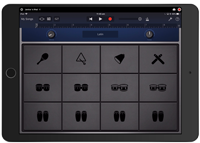
iPad Lesson 23 – Indie Disco
Students use drum sounds and synthesizer sounds to create a disco-inspired tune.

iPad Lesson 24 – Compound Rock Ballad
Students work on their bass lines in this compound time rock lesson.

iPad Lesson 25 – Fusion
Students learn about Jazz and Rock fusion styles in this fun lesson.
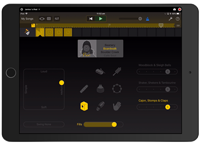
iPad Lesson 26 – Acoustic songwriter
Students learn how to use percussion and acoustic guitar sounds to create acoustic style songs.

iPad Lesson 27 – Taiko
Students use the live loops method and the taiko sounds to create a new composition.
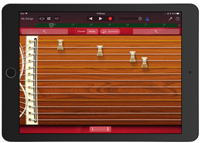
iPad Lesson 28 – Koto
Students learn about the Japanese Koto and use it to create their own composition.
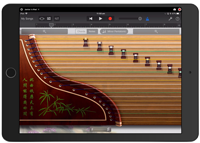
iPad Lesson 29 – Guzheng
Students learn about the Chinese Guzheng and use it in their own composition.
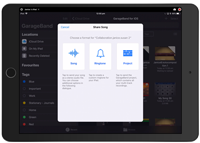
iPad Lesson 30 – Collaboration
Students create one part of a composition, then share it with a friend who creates a second part, and then another friend completes the piece. Lots of fun!
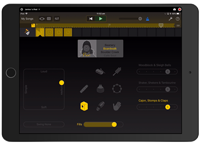
iPad Lesson 31 – Dubstep
Students learn about dubstep style and create their own dubstep inspired music.
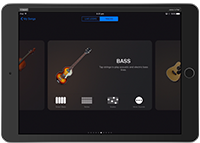
iPad Lesson 32 – Reggaeton
Students learn about the musical style of Reggaeton and create their own Reggaeton music.

iPad Lesson 33 – Animal Kingdom
Students create an original composition inspired by animal sounds.

iPad Lesson 34 – TR808
Students create a piece of music featuring the Roland TR808 drum sounds.

iPad Lesson 35 – Fingerpicking
Students create their own pop-ballad track using a fingerpicking guitar style.
GarageBand for Mac Lessons

Mac Lesson 1 – Piano
Students learn to record simple melodic phrases using musical typing.

Mac Lesson 2 – Drums
Students learn to enter a simple drum part and the important sequencing skill of quantisation.

Mac Lesson 3 – Drummer
Students learn to use the drummer feature to create musical arrangements.

Mac Lesson 4 – Bass Lines
Students learn to how to create simple, effective and musical bass lines for their music.

Mac Lesson 5 – Loops
Students are introduced to the loops library and how to use it to create musical arrangements.

Mac Lesson 6 – Guitar
Students learn to how to create effective guitar lines using the Mac version of GarageBand.

Mac Lesson 7 – E.Drums
Students learn to how to manipulate the amazing choice of electronic drum sounds within GarageBand.

Mac Lesson 8 – Vocal Rap
Students create their own vocal rap style piece and record it into GarageBand.

Mac Lesson 9 – Riffs
Students create a simple marimba piece based on repeated riffs, and optionally can perform it live using real instruments.

Mac Lesson 10 – 12 Bar Blues
Students use prepared drummer loops to create a pop song.

Mac Lesson 11 – Percussion
Students use the drummer feature to create interesting latin percussion parts.

Mac Lesson 12 – Drummer Loops
Students use the drummer feature to create interesting latin percussion parts.

Mac Lesson 13 – World Music
Students learn how to use the Chinese instruments on a mac, and transfer work from iPad to Mac.

Mac Lesson 14 – Synth Sounds
Students learn how to manipulate synthesizer sounds in GarageBand for mac to create interesting compositions.

Mac Lesson 15 – The Arpeggiator
Students learn to use the arpeggiator synth sounds to create an interesting composition.

Mac Lesson 16 – Movie Scoring
Students create a soundtrack for a public domain movie clip.

Mac Lesson 17 – Dramatic Moments
Students learn to punctuate dramatic moments in their music with cadence points.

Mac Lesson 18 – Listening Assignment
Students listen to some movie music and complete an assignment to learn from it, while they continue ongoing projects.

Mac Lesson 19 – Movie Melody.
Students compose melodies which reflect action or characters in a movie clip.

Mac Lesson 20 – Completion and Assessment
Students complete a full movie scoring project for assessment.

Mac Lesson 21 – EDM.
Students create a track in electronic dance music style.

Mac Lesson 22 – Donuts.
Students create a 30 second “donut” track, as used in Radio advertising.

Mac Lesson 23 – Space
Students create a fanfare-style music soundtrack for a short space-themed movie clip.

Mac Lesson 24 – Running Rapids
Students create a soundtrack to add drama to a scene.

Mac Lesson 25 – Movie Trailer
Students create a new soundtrack for the trailer of the movie “Big Buck Bunny”.
Online interface makes it easy to access all garageband lesson plans
Our simple to use online interface makes it easy to access all lessons from our classroom interface, so that students cannot get distracted with other videos during their lessons.
You can also access all student assignment sheets via the link below each video.
The student assignments also have a youtube URL on them, so that students can reference the video and work on the assignment for homework if desired.
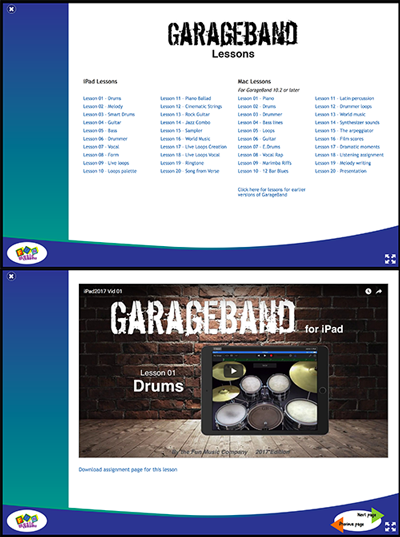
More actual responses from feedback forms …
Plus complete training is included …
As well as the 35 lessons for Garageband for iPad and 25 lessons for Garageband for Mac, this program also contains comprehensive training sessions for you, the teacher!
In more than 12 hours of online training I sit with you as we go through the lessons step-by-step. So even if you’ve never used GarageBand ever before, you can get going with it right away, and you’ll be a wizard at it after going through this course!
A participation certificate is available if desired for professional development purposes.
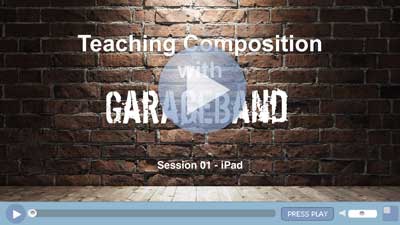
Session 1 – iPad Lessons 1-10
Session 2 – iPad Lessons 11-20
Session 3 – Mac Lessons 1-10
Session 4 – Mac Lessons 11-20
Session 5 – iPad Lessons 21-30
Session 6 – iPad Lessons 31-35 and Mac Lessons 21-25
Total of 12 hours of video training.
Let me ask you a question …
If you were doing this program, and all this did was inspire ONE student to become a musician, who wouldn’t otherwise have been one – would it be worth it?
If all this did was completely cover all the composition requirements of your curriculum, so you can focus on other areas – would it be worth it?
So I’m not going to charge you the $19.95 each lesson that this is worth. I’m not even going to charge you what I have before for this program in our annual training and update sessions.
Because you’re here today I’m going to give you a very special price that is listed below.
Of course I want to make sure that this program will actually work for you, so like everything you buy from the Fun Music Company you’re covered by our no-questions-asked money back guarantee. If you’re not happy with your purchase for any reason, you can contact us for a refund.
However, you must act now, because I’m not entirely sure how long we’ll have this product on the market.
Apple could decide to change the GarageBand software at any time, and if that happens we will probably have to instantly take this off the market and revise it, and do another update session and increase the price.
Just imagine how amazing your music classes will be when your students are all sharing the wonderful compositions they’ve done with their families, and they proudly can say “I created that music myself!”.
So click the button down below and you’ll be taken to a secure order form. After you put in your credit card information you’ll go to a secure members area when you can access the lessons and get started right away … as soon as tomorrow!
Here is Everything You Get With This Program
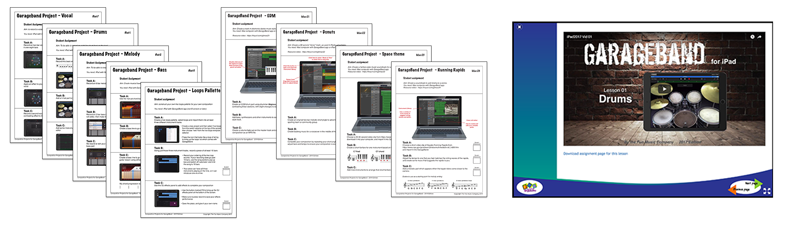
$698.25 Value
$498.75 Value
$594.00 Value
Total value included $1791.00
Yours for Only $249
(one time purchase)
The Fun Music Company Guarantee

Like all of our products and programs at the Fun Music Company, this program is covered by our 100% satisfaction guarantee.
Contact us within 90 days if you’re not satisfied and we will refund your purchase price, no questions asked.


